Solaris Digital Convector Heater
Ambient Temperature Display
You can see actual room temperature on the display.
Programming the Timer
Turn on timer / Turn off timer
Turn on timer covers a period of forty-eight (48) hours. The indicator display 23 will be set to zero if the program memory is set for more than forty-eight (48) hours.
Turn off timer is a function for turning off the appliance automatically when the appliance is working. Turn off timer of the unit is maximum 8 hours.
Power Consumption Indicator
You can tell your heater is working at full power by looking at the four LEDs located under the panel.

The heat requirement depends on factors such as the exterior temperature, room heat isolation, door open/close cycles. The values stated on the above table are for average conditions with an outside temperature of 8-10 degrees therefore when calculating the heater power these factors should be taken into consideration.
|
Solaris Electric Convector Heater |
|||
|
Type |
Digital Electric Convector Heater |
||
|
KIP4550E10 |
KIP4570E20 |
KIP4570E25 |
|
|
Height mm |
450 |
450 |
450 |
|
Length mm |
500 |
700 |
700 |
|
Depth mm |
80 |
80 |
80 |
|
Weight kg |
4,6 |
5,8 |
5,8 |
|
Electrical Power W |
910-1085 |
1825-2150 |
2300-2700 |
|
Voltage V |
220-240 |
220-240 |
220-240 |
|
Current A |
4,3 |
8,7 |
10,9 |
|
Frequency Hz |
50-60 |
50-60 |
50-60 |
|
Electronic Room Temperature Control |
Standard |
Standard |
Standard |
|
On / Off Switch |
Standard |
Standard |
Standard |
|
Cord Length m |
1.5 |
1.5 |
1.5 |
|
Protection Type |
I |
I |
I |
|
Thermostat Against Excessive Heat |
Standard |
Standard |
Standard |
|
Mechanical Thermostat Control |
- |
- |
- |
|
Power Consumption Indicator |
Standard |
Standard |
Standard |
|
Room Temperature Display |
Standard |
Standard |
Standard |
|
Daily Program |
Standard |
Standard |
Standard |
|
Weekly Program |
- |
- |
- |
|
Adaptive Start |
- |
- |
- |
|
Energy Consumption Monitoring |
- |
- |
- |
|
Plastic Legs |
Standard |
Standard |
Standard |
|
Wall Mounting Kit |
Standard |
Standard |
Standard |
|
Color Choices |
White |
White |
White |
|
Standard |
: |
EN 60335-2-30:2009 - EN 60335-1:2012 |
|
Material Structure |
: |
Cold Rolled Steel Iron. body: 0.80 mm, frame: 1.00 mm. |
|
Surface process |
: |
Our radiator has been produced in our modern facilities through surface cleaning + phosphatizing followed by being painted with water-based primer and electrostatic powder paint coating, and baked in 200°C without human touch. |
|
Color |
: |
RAL9016 (Standard) |
|
Heating Unite Group |
: |
Chrome/Nickel Coil Heaters and convectors |
|
Quality Standard |
: |
CE, ECODESIGN, EN ISO 9001:2015 |
|
Heights |
: |
450 mm |
|
Lengths |
: |
500-700 mm |
|
Security |
: |
The product goes to functional test, earth loop continuity check, high voltage breakdown and leak current mesurement tests. |
|
Guarantee |
: |
2 Year |
Digital Electric Convector Heater Switching on the Unit
Put the plug in a grounded socket to operate your appliance. Bring the power switch ON position (You will see the button on “I” position). Push the On/Off button of your appliance for a short while. The unit will turn on. You will see the room temperature on the Indicator Display when the appliance turns on.
Increasing or reducing the temperature
You can adjust the temperature with the temperature increasing or reducing pushbuttons on the right and left sides of the On/Off button. If you want to increase or reduce the temperature push the relevant button (for increasing button and for decreasing button) until the required temperature is provided. Since the new adjusted temperature will be provided within a specific period of time, actual room temperature will be displayed until the requested temperature is provided. The unit will increase or decrease the power thereof until the adjusted temperature is provided. (See Power Consumption Indicator).
Programming the Timer / Turn on timer
Turn on timer covers a period of forty-eight (48) hours. The indicator display 23 will be set to zero if the program memory is set for more than forty-eight (48) hours. E.g. you are leaving your house and want the appliance to operate before you come home.
In this case the plug must be placed in the socket and the power switch has to be on and the on/off button should be off. You have to push the timer setting button to without pushing the On/Off button . You have to keep the button pushed until the hour requested for the commencement of the operation of the appliance appears on the screen. When the setting is completed a warning light will appear on the indicator display and will shine until the appliance starts to operate. The unit will run automatically on the set time automatically and will start heating. If you want to reset the timer you have to push the button to on position and then off again.
Programming the Timer / Turn off timer
Turn off timer is a function for turning off the appliance automatically when the appliance is working. Turn off timer of the unit is maximum 8 hours. You have to push the timer setting button until the hour requested to stop the operation of the appliance appears on the screen. When the setting is completed a warning light will appear on the indicator display and will shine until the appliance starts to operate. This light will be on until the appliance is off and the appliance will close automatically on the set time (hour) seen on the indicator display. If you want to reset the timer you have to push the button to off position and then on again.
Safety lock
If you keep pressing the turn on safety button
for a short period (about 2-3 seconds) while your device is operating, the word “LO” -short for LOCK- appears on the screen. Buttons on the control panel will not work if pushed after you make this setting. In order to re-operate the control panel buttons, you again have to press the turn on safety button for a short period (about 2-3 seconds) and the word “UL” -short for UNLOCK- will appear on the screen. After appearance of this word the buttons will be ready for general use.
Turning off the Appliance
If you push the On/off button 3-4 seconds appliance will turn off. Besides you can turn off your appliance by pushing to power switch.
Note: The timer will keep the turn on timer or turn off timer program in its memory during a power failure and when power is restored it will run the program and keep working in normal conditions. If you want to reset the timer you have to turn off the power switch of the appliance.
Guarantee
1. The Guarantee Period commences upon the delivery of the unit and is 2 years.
2. The unit is completely within the guarantee coverage of our Company including all the parts thereof.
3. If the unit breaks down within the guarantee period thereof due to material or labor deficiency the repair will be made without any cost requirements under the title of labor cost, replaced part cost or any other title.
4. The customer may request the replacement of the unit, refunding, reduction in price pro rata to the defect under following conditions even if the consumer has used the repair right thereof:
- If the same defect repeats twice within one year as from the delivery of the unit to the client within the predetermined guarantee period or more than four breakdowns occur due to different reasons or if the total amount of the breakdowns due to different reason exceed 6 times causing the prevention of the usage of the unit continuously within the predetermined guarantee period
- If the maximum repair period is exceeded
- If it is determined by the service station or to the seller, dealer, agent, representative, importer or to the producer/manufacturer thereof if a service station does not exist, with a report that the repair of the unit is not possible
5. Breakdowns due to usage other than the ways specified in usage manual of the unit is out of guarantee coverage.
Footer
-
Address
Nilüfer Organize Sanayi Bölgesi, Nilüfer Bulvarı No: 3 16145 Bursa - TÜRKİYE
Location
Working hours : 08:30 - 18:15 - E-mail mastas@mastas.com marketing@mastas.com
- Telephone +90 224 411 11 14